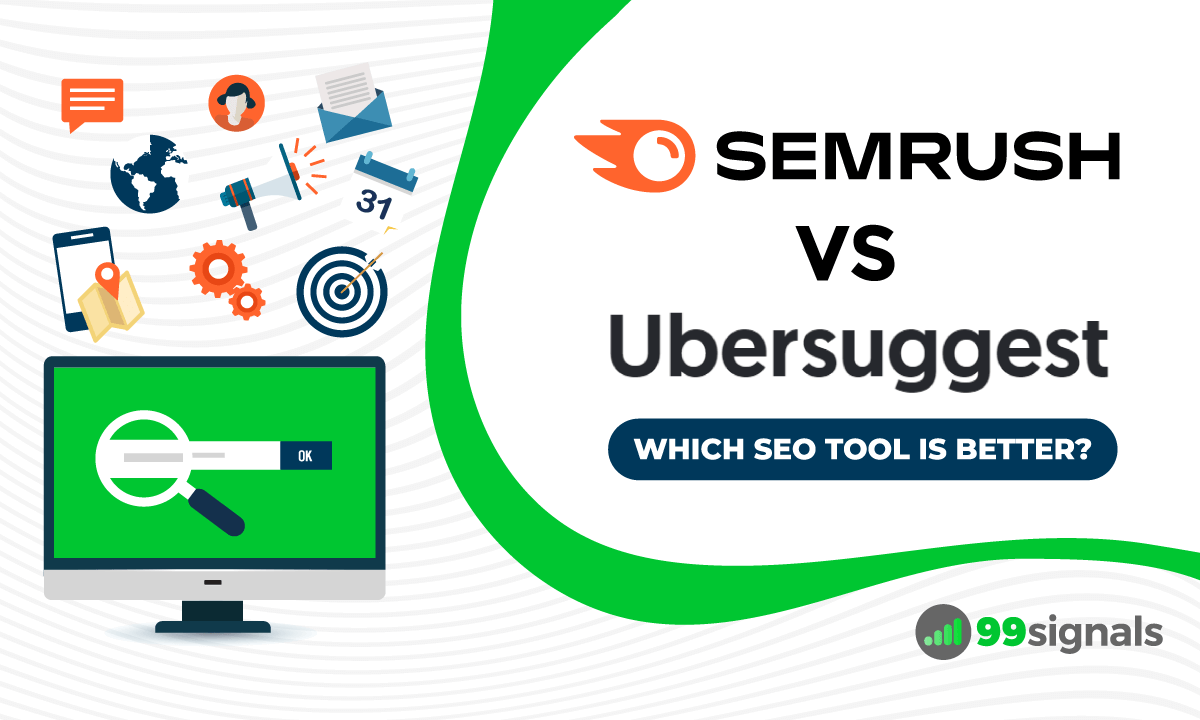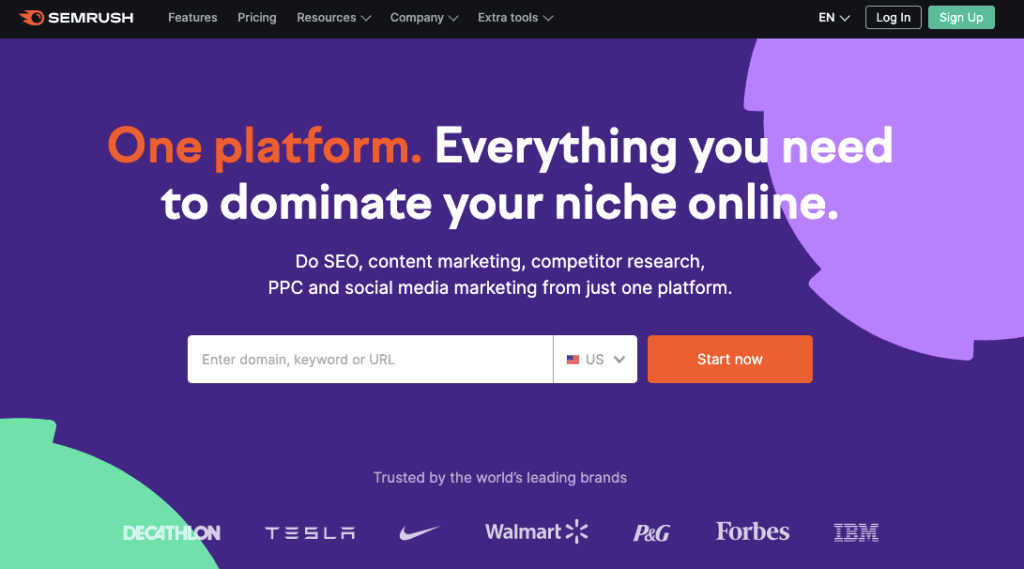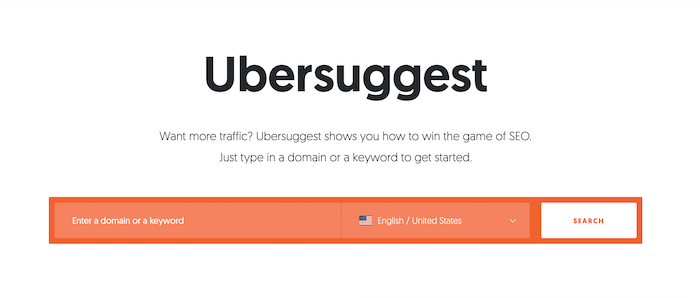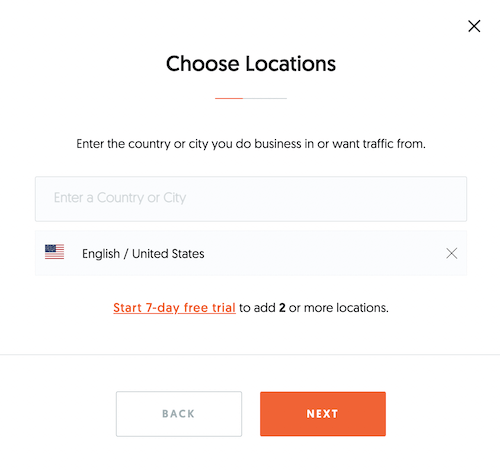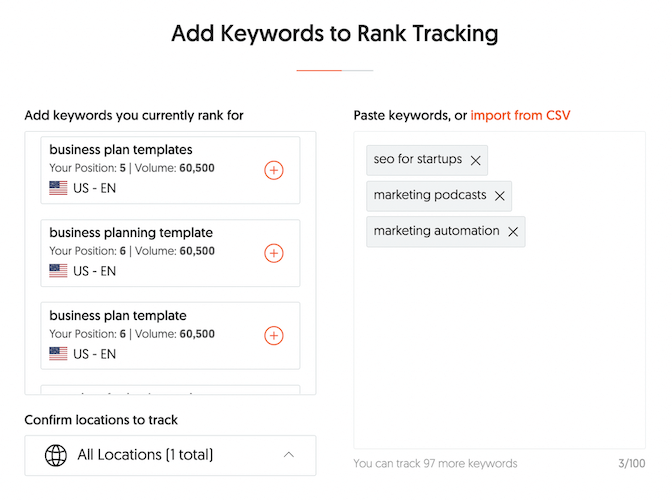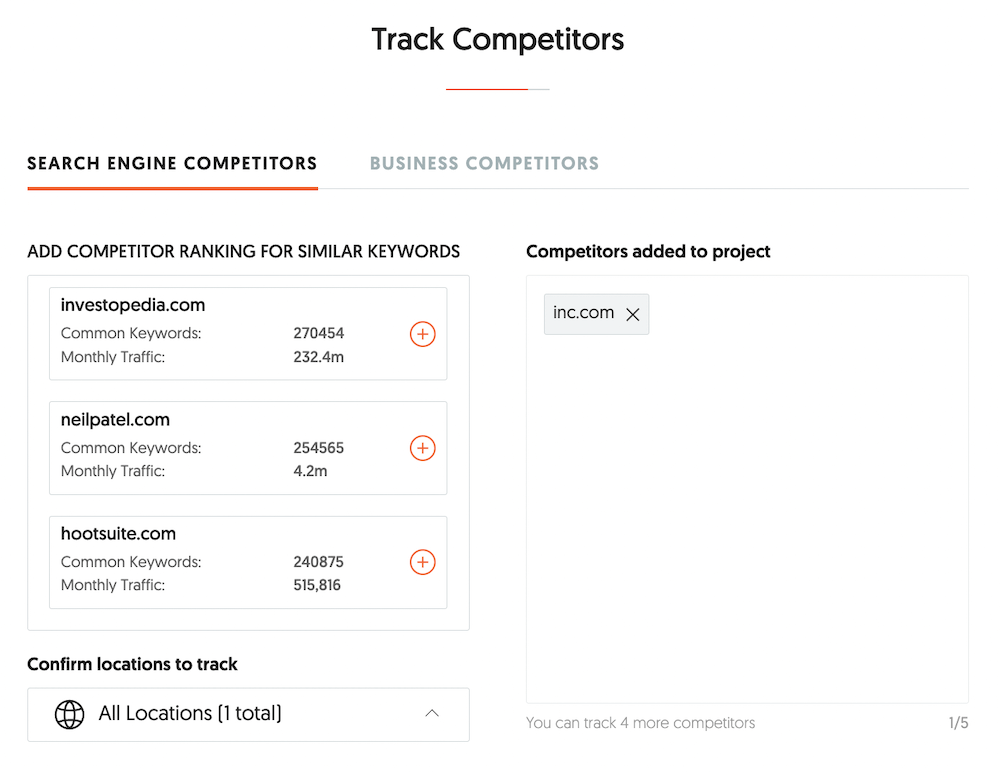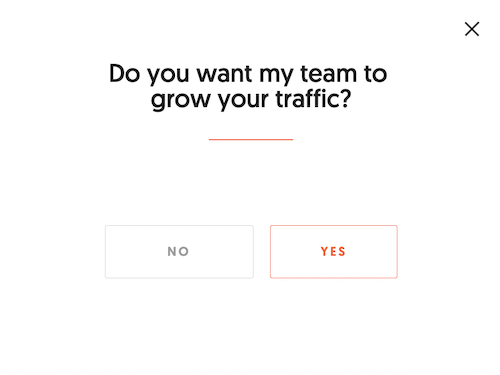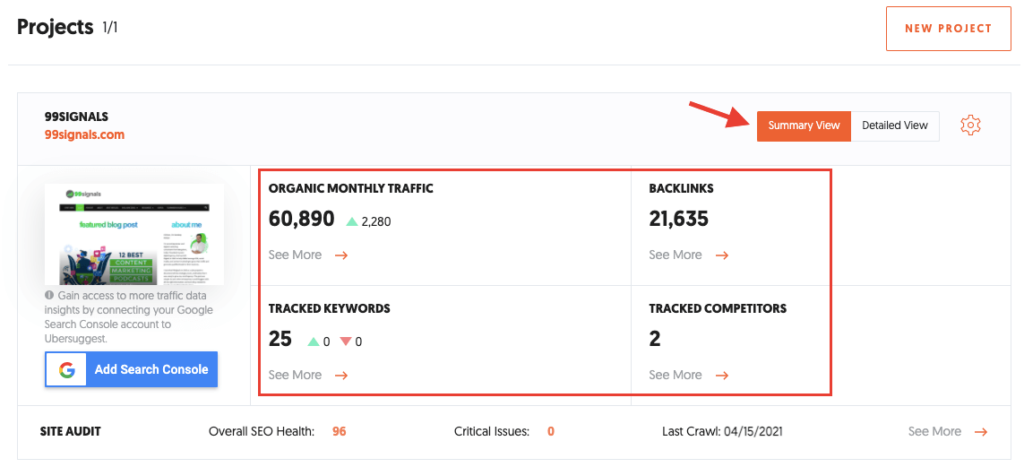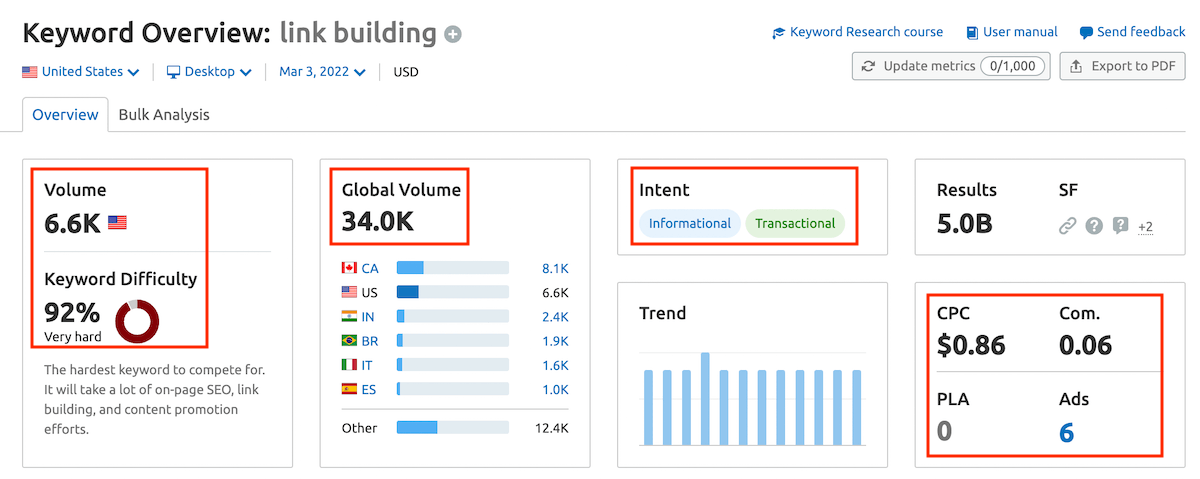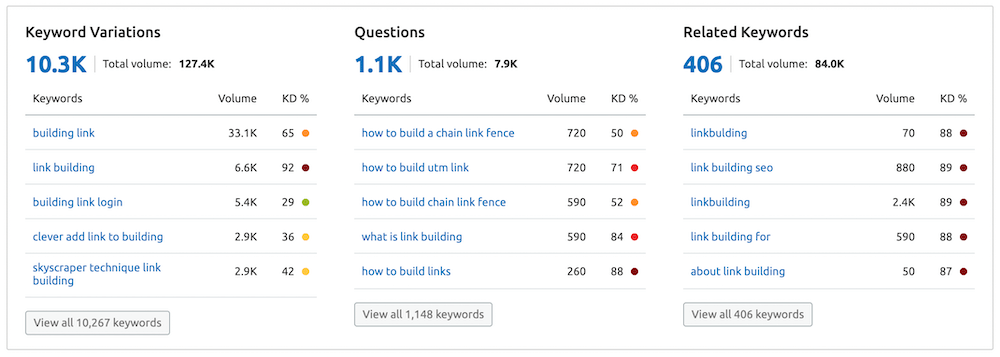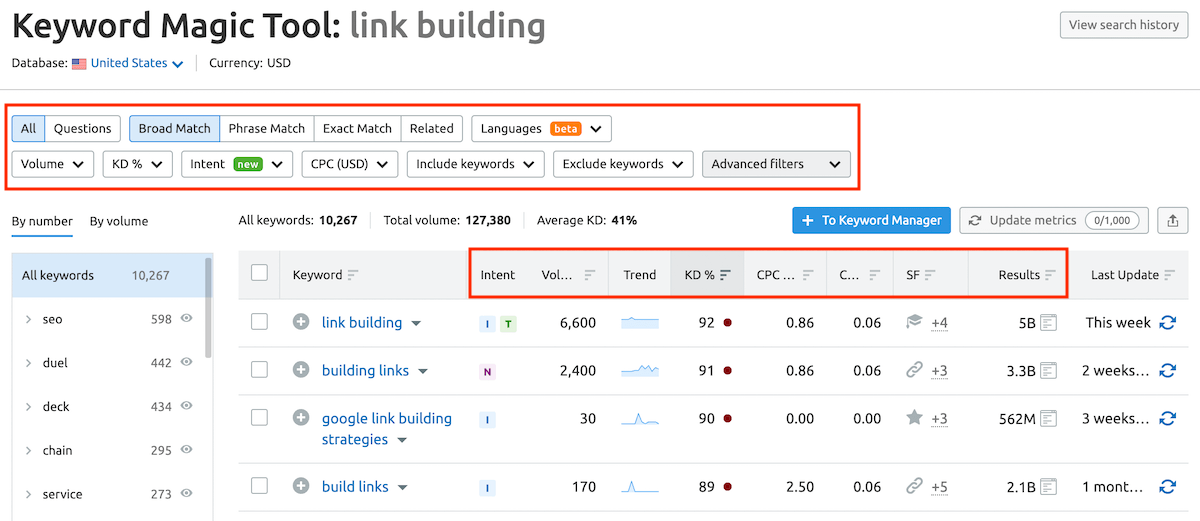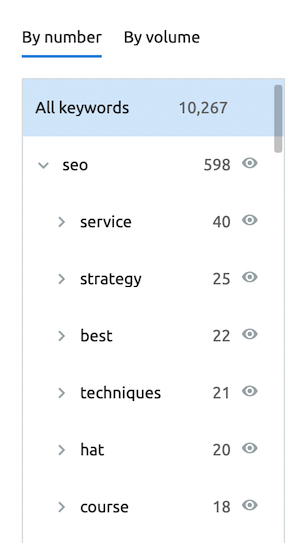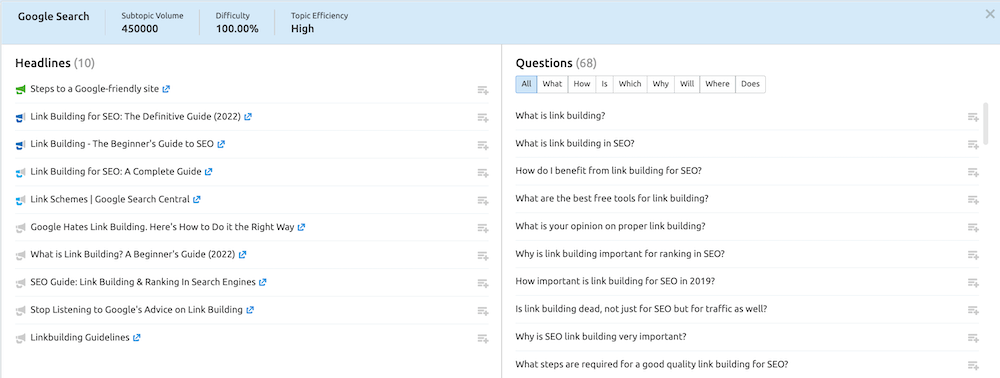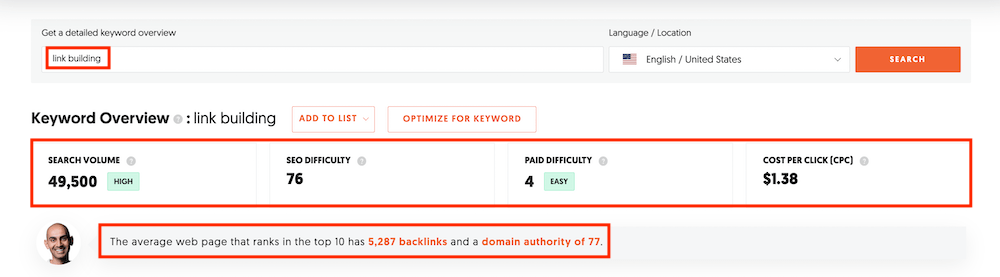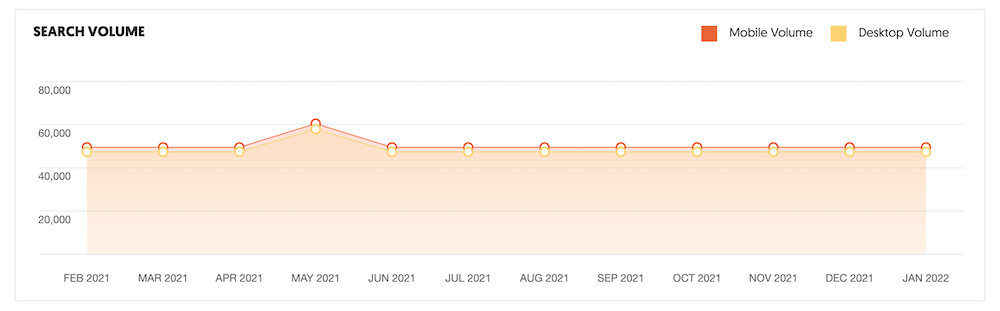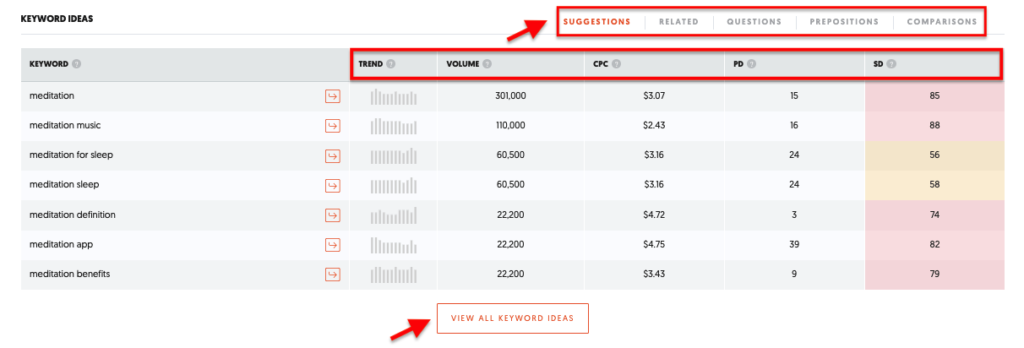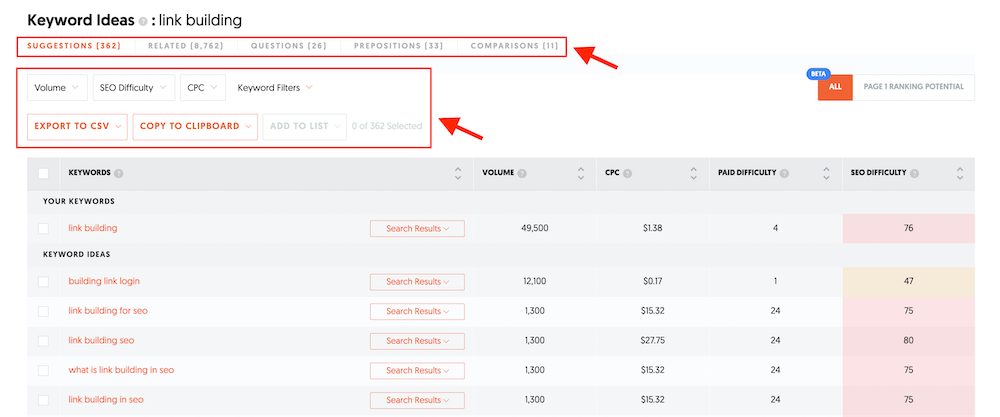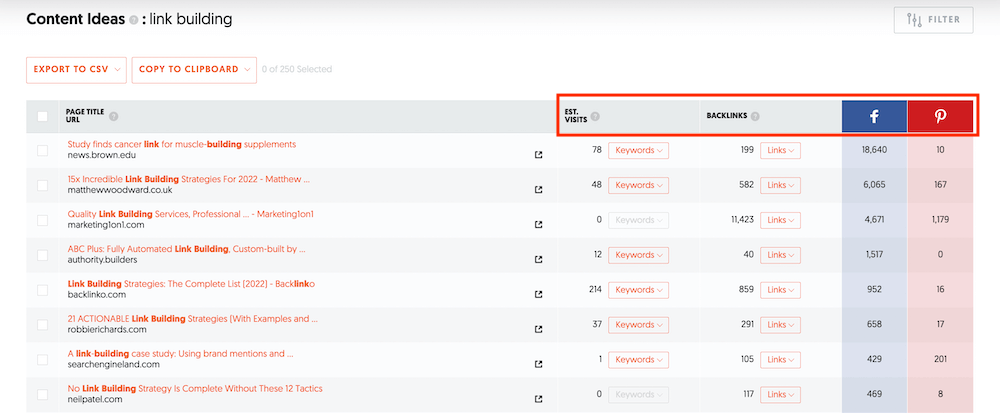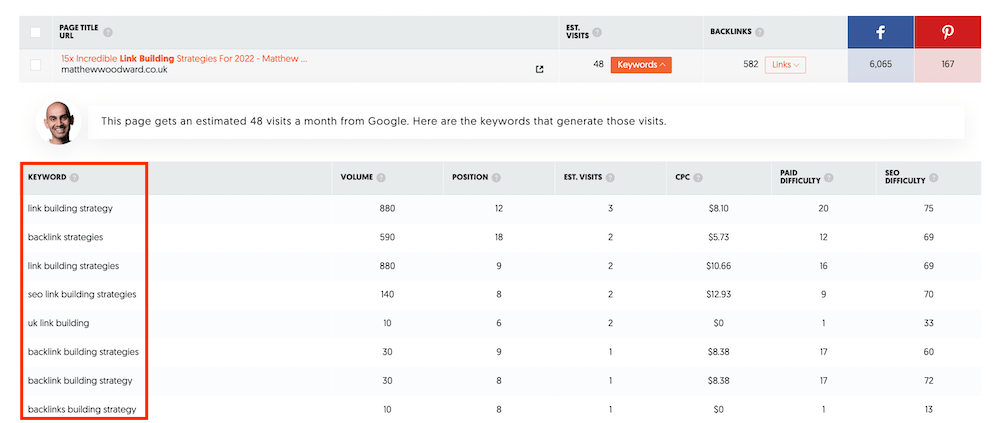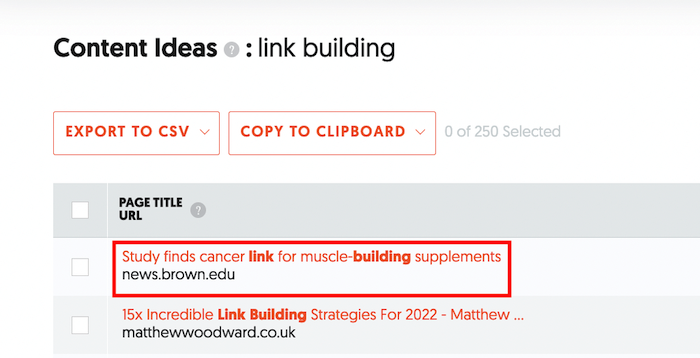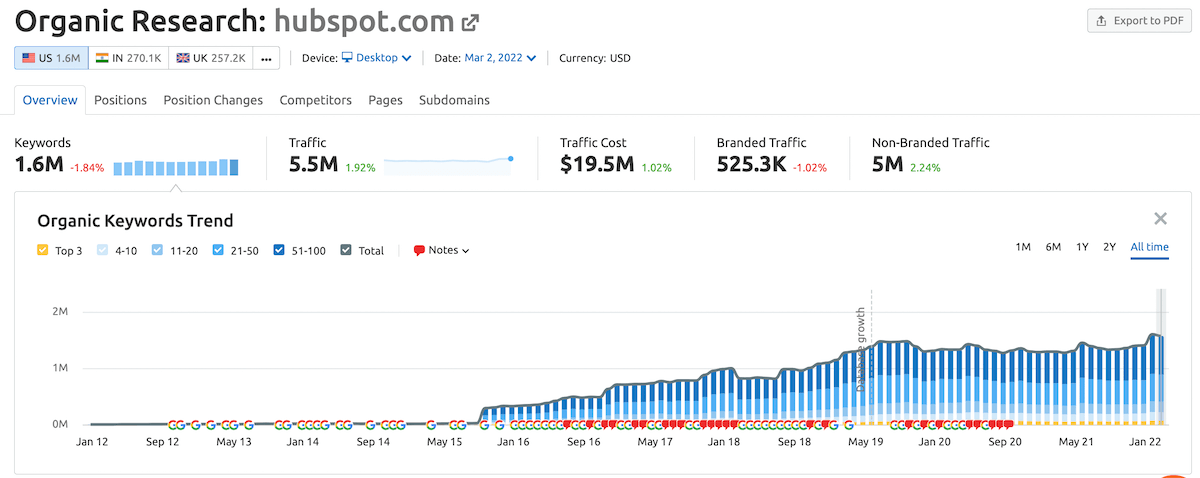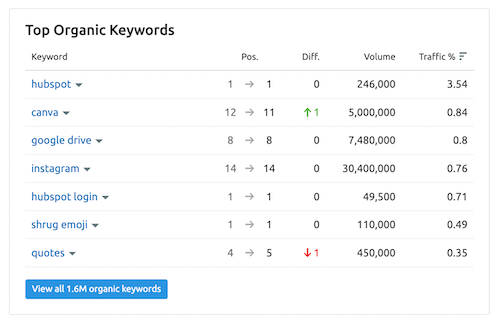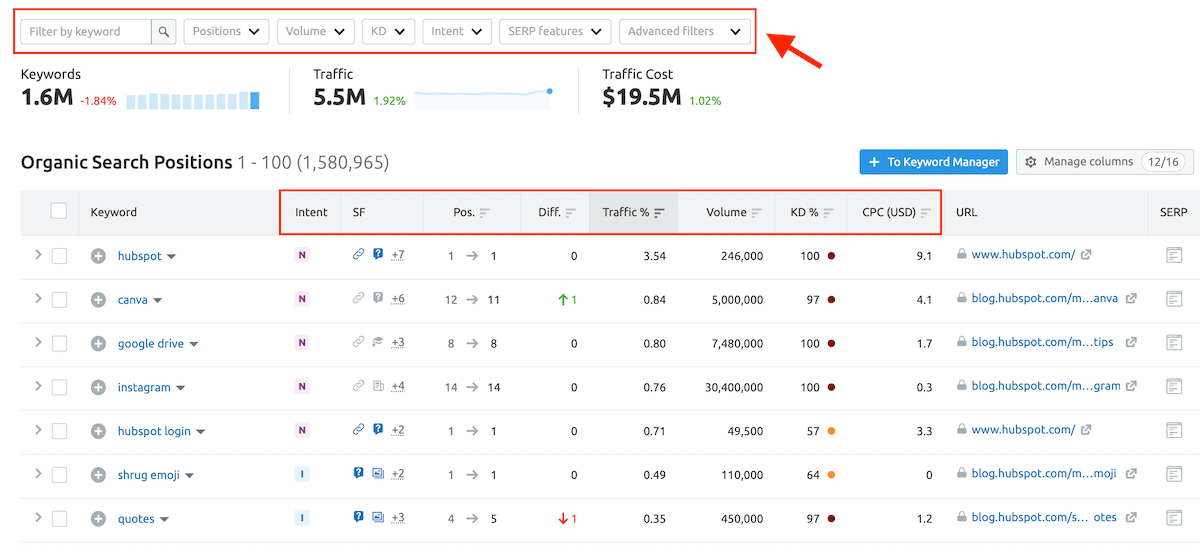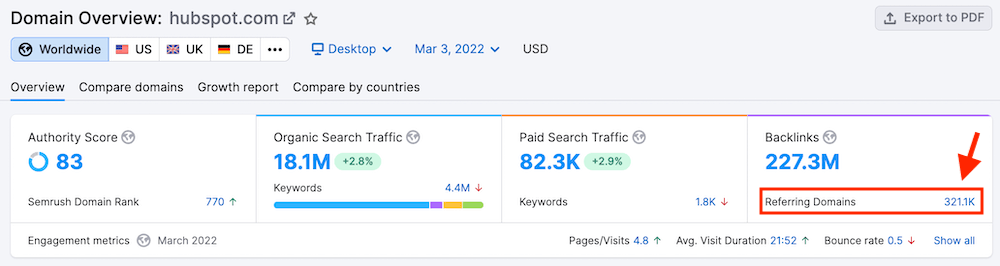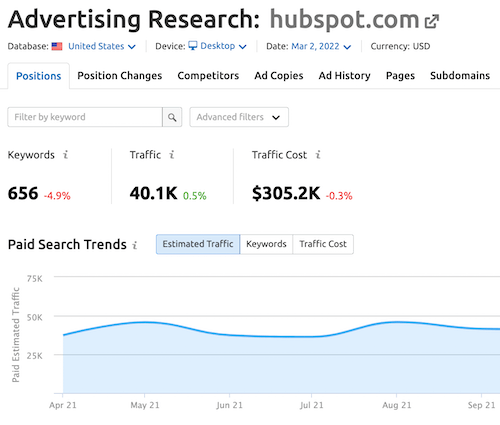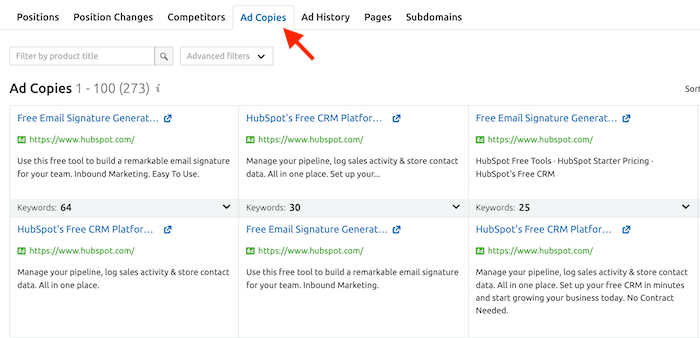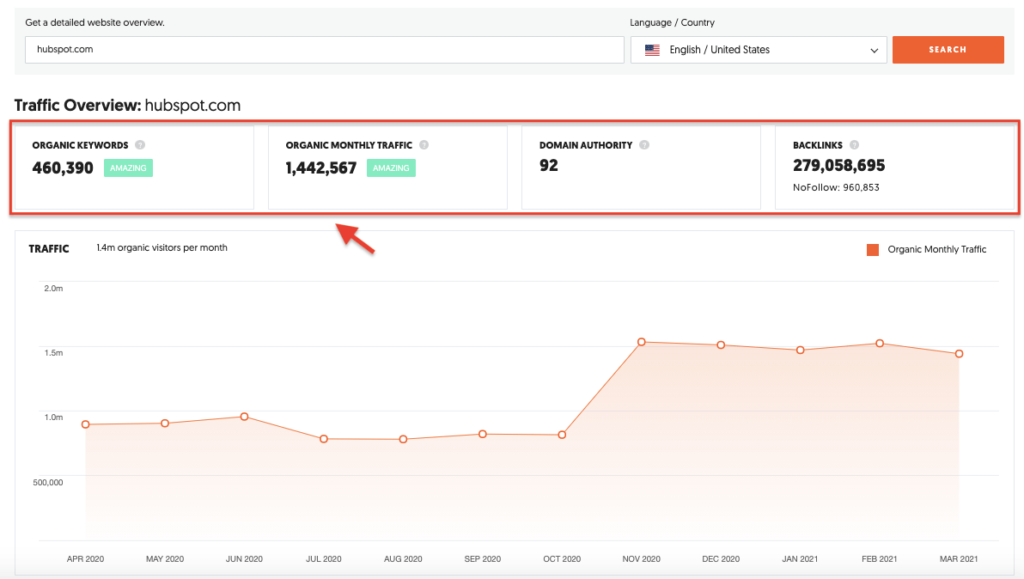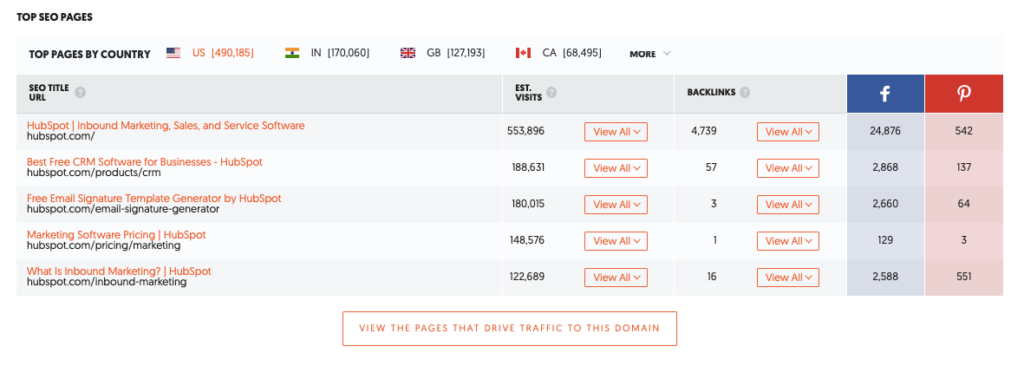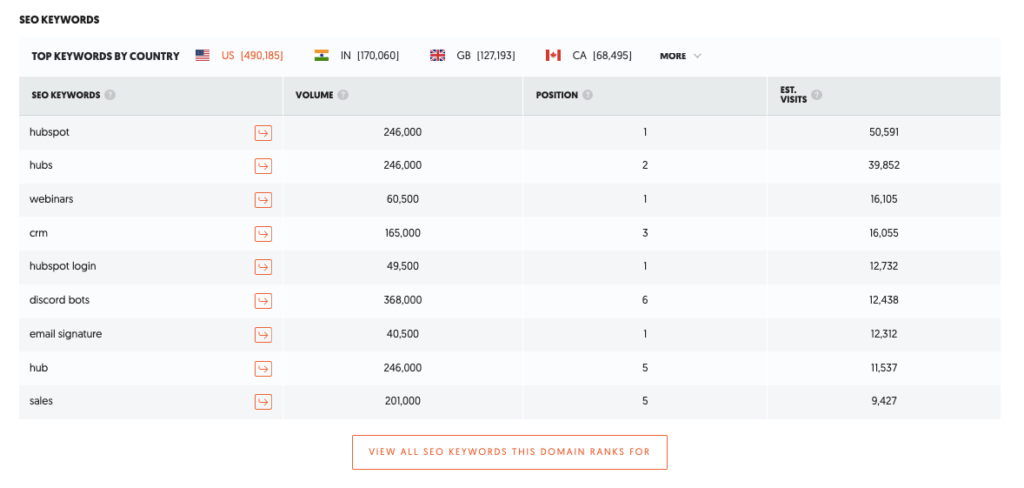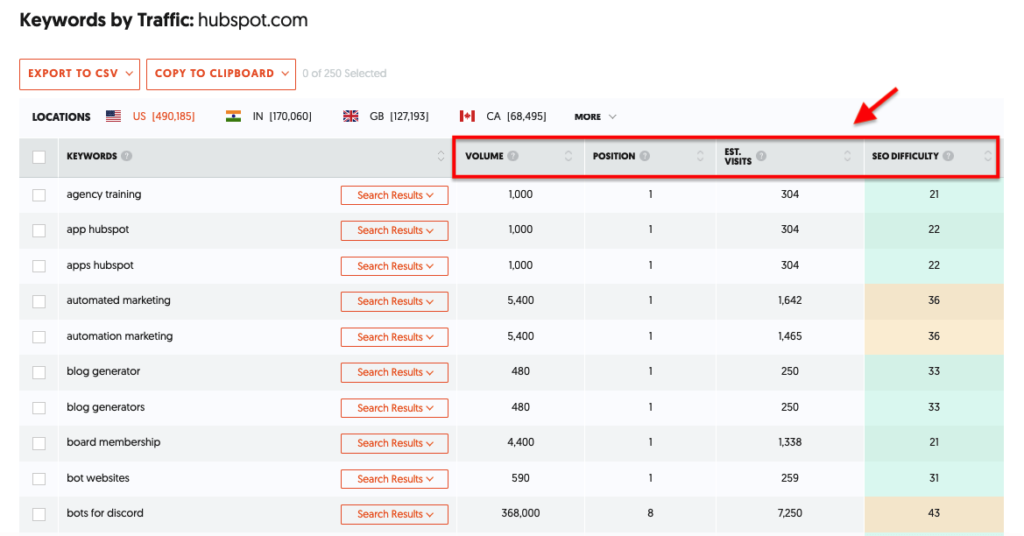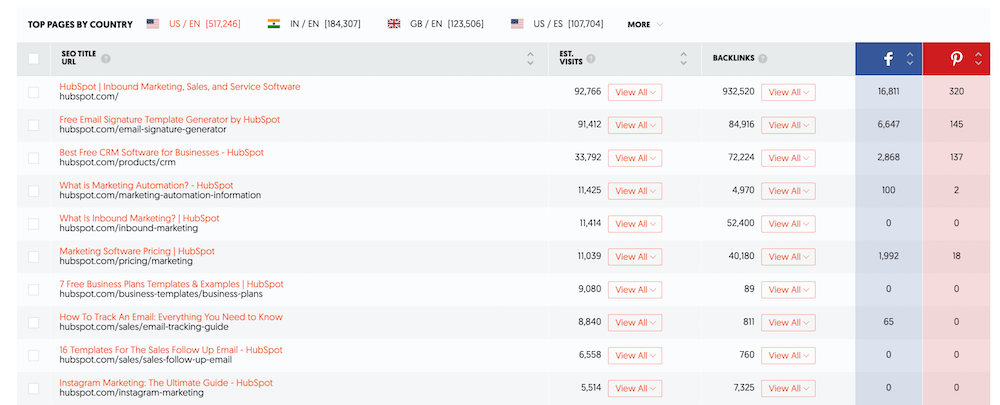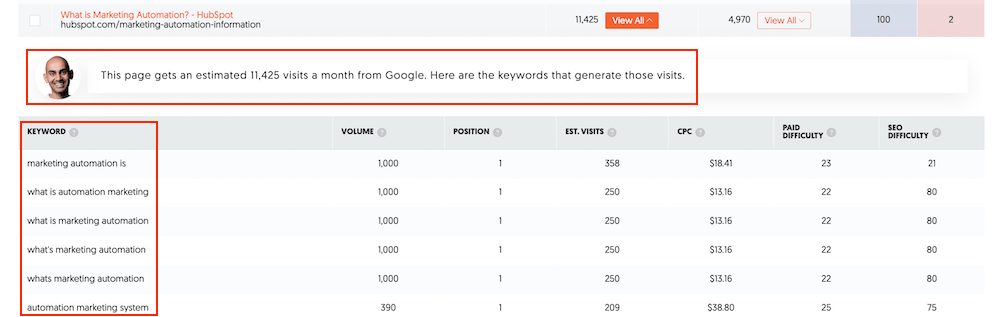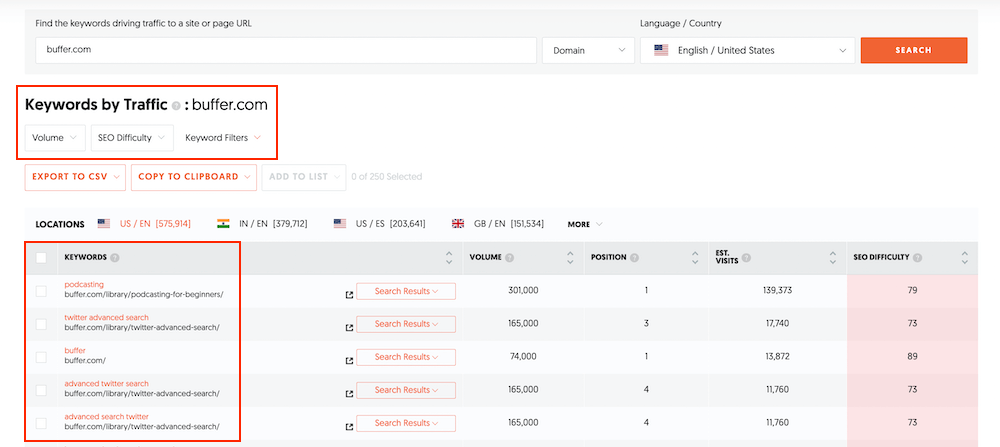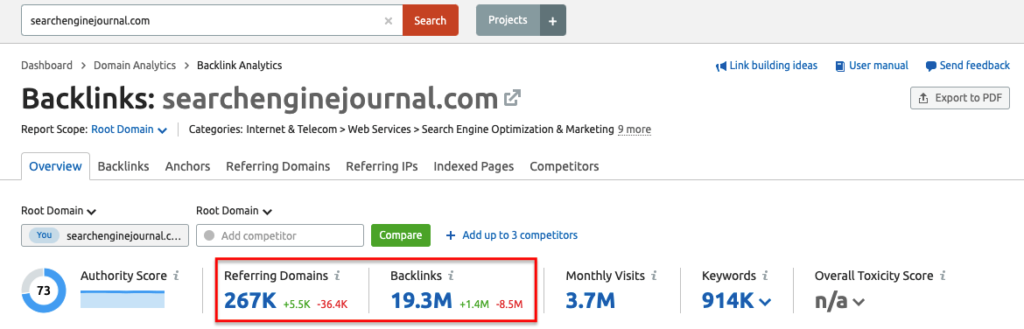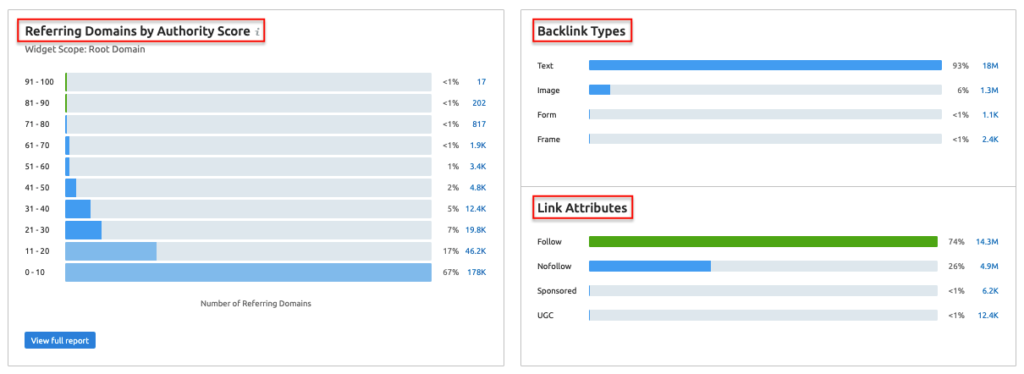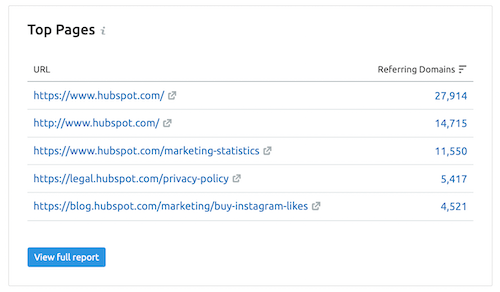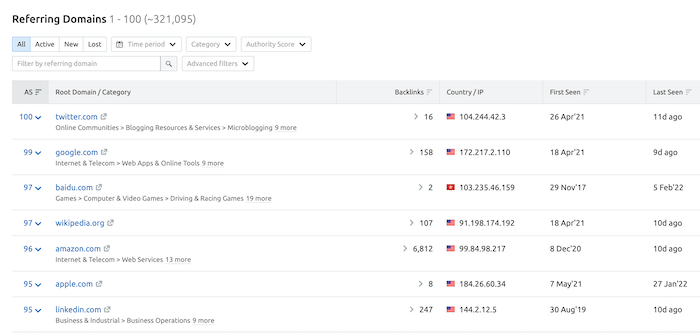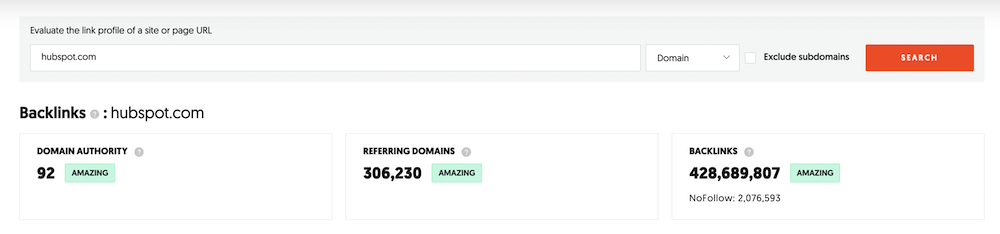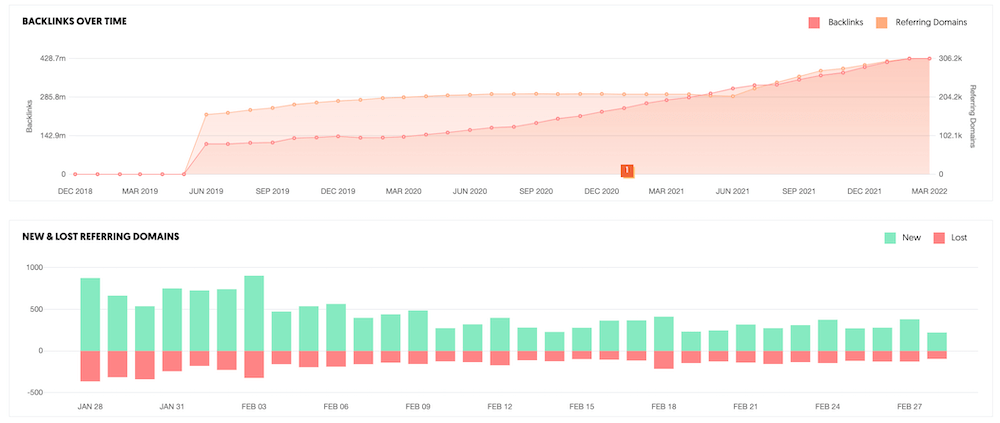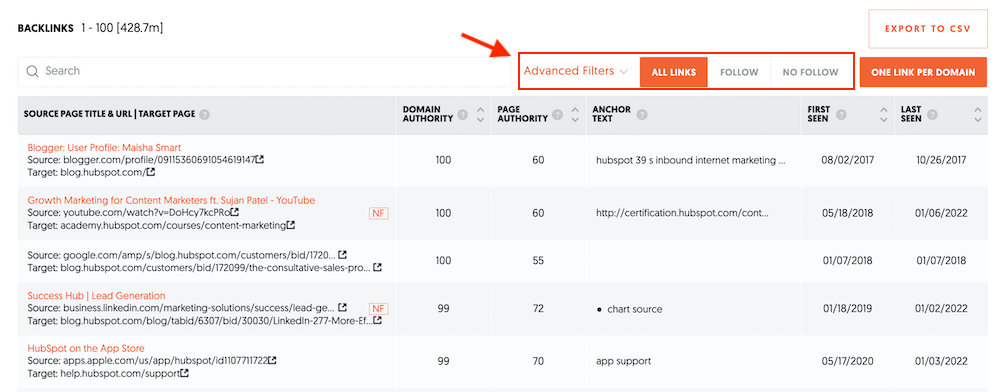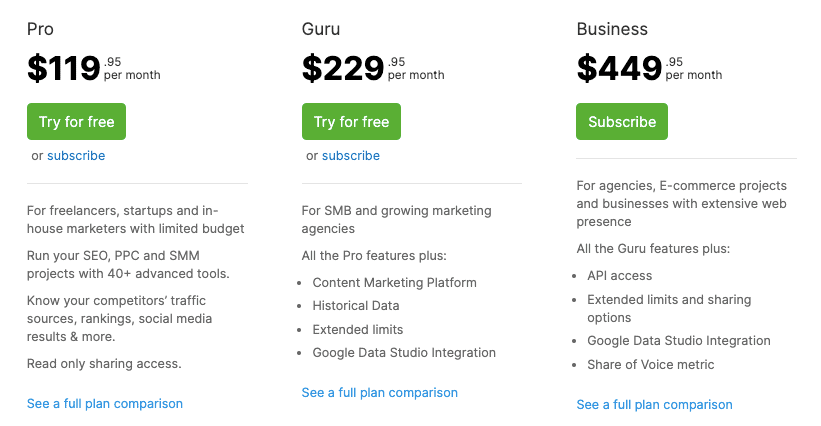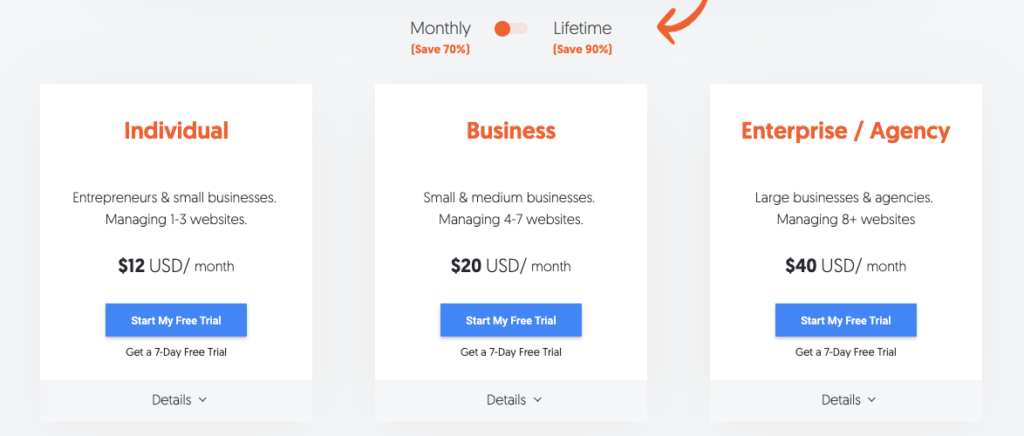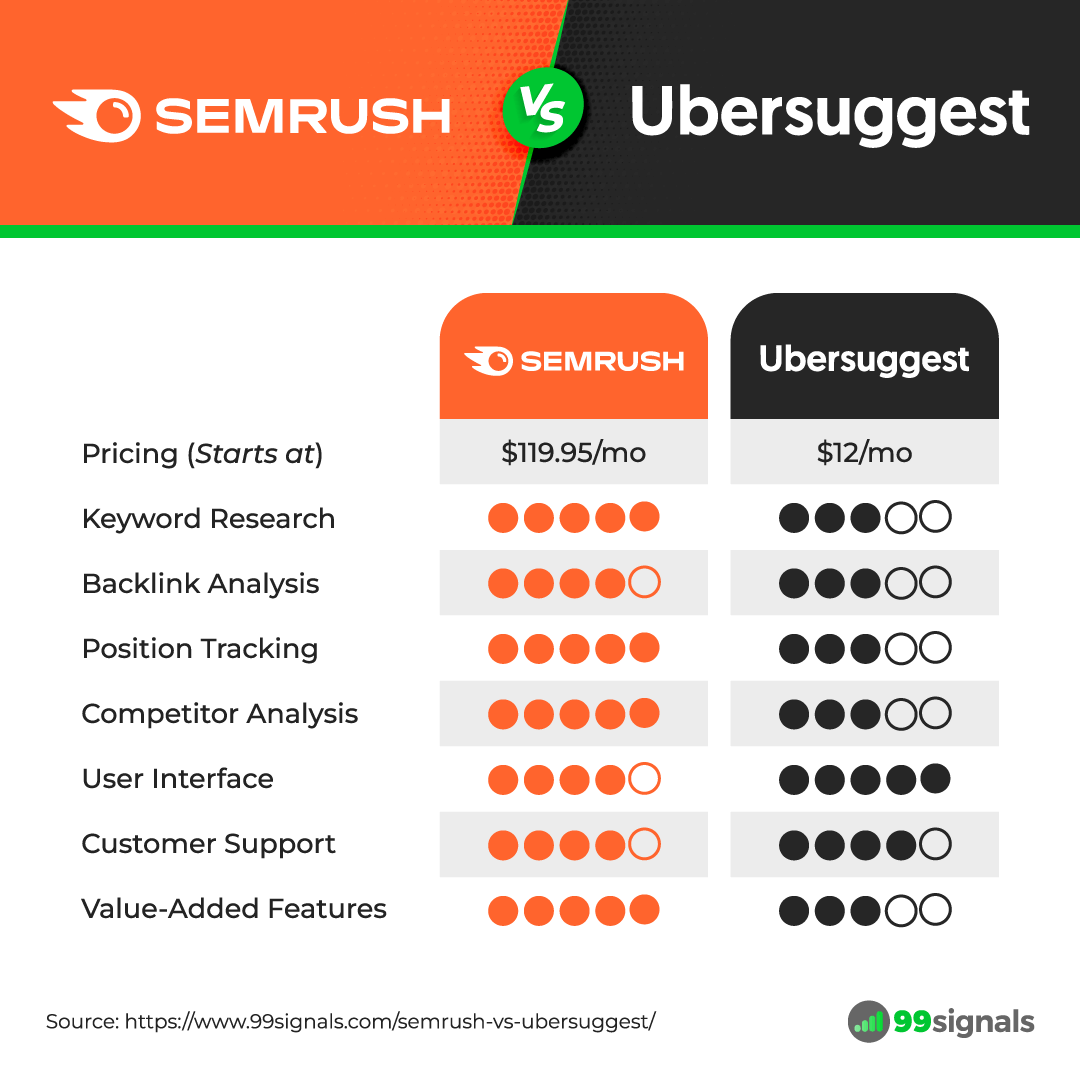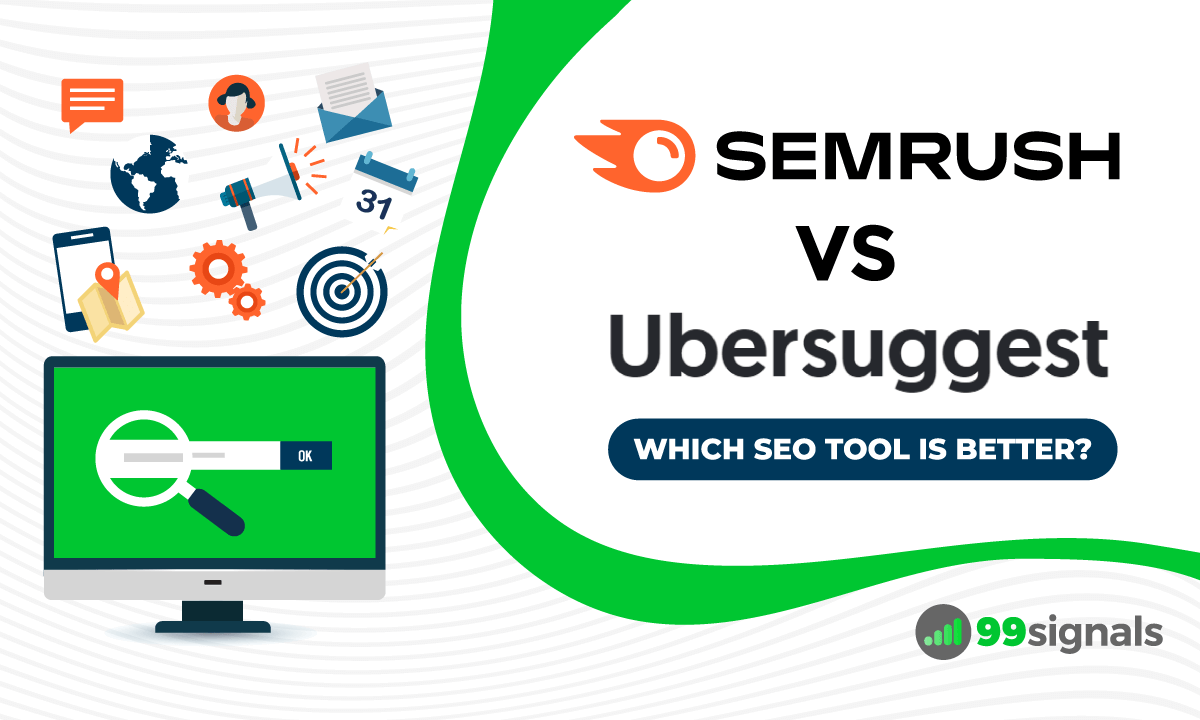While Semrush has been in the SEO game for over a decade, Neil Patel’s Ubersuggest is a relatively new tool that’s quickly gaining mainstream appeal amongst bloggers, online marketers, and entrepreneurs. So which SEO tool is better? Which tool provides a better bang for the buck? That’s what we are here to decide. By the end of this post, you’ll be able to make an informed decision about the SEO tool you should invest in. In this post, I’ll be comparing Semrush and Ubersuggest on the following parameters:
Keyword research Competitor analysis Backlink analysis Ease of use and accessibility Pricing plans
Let’s get started. Note: To get the most out of this comparison guide, I’d encourage you to sign up for free trials offered by Semrush and Ubersuggest. You can find the trial links below. You can sign up for a 30-day free trial of Semrush Pro (worth $119.95) and sign up for a 7-day free trial of Ubersuggest.
Get 1-month free trial to Semrush Pro (worth $119.95) Try Ubersuggest for free for 7 days
Introduction to Semrush and Ubersuggest
If you’re already aware of these two tools, then you can skip this section and move directly to the comparison of the tools’ keyword research features. If this is the first time you’re hearing about them, then read on.
Introduction to Semrush and UbersuggestWhat is Semrush?What is Ubersuggest?Keyword Research: Semrush vs UbersuggestSemrush: Keyword ResearchUbersuggest: Keyword ResearchSemrush vs Ubersuggest: Which Tool is Better for Keyword Research?Competitor Analysis: Semrush vs UbersuggestSemrush: Competitor AnalysisUbersuggest: Competitor AnalysisSemrush vs Ubersuggest: Which Tool is Better for Competitor Analysis?Backlink Analysis: Semrush vs UbersuggestSemrush: Backlink AnalysisUbersuggest: Backlink AnalysisSemrush vs Ubersuggest: Which Tool is Better for Backlink Analysis?Ease of Use and Accessibility: Semrush vs UbersuggestPricing Plans: Semrush vs UbersuggestSemrush Pricing PlansUbersuggest PricingFinal Verdict: Semrush vs Ubersuggest
What is Semrush?
Semrush was launched in 2008 by a small group of SEO and IT specialists who combined their expertise to launch a competitive research service for online marketing. After a decade of experiments and progress, Semrush slowly evolved into the world’s leading digital marketing toolkit, preferred by marketing experts all over the world.
From keyword research to link building and everything in between, Semrush is truly an all-purpose digital marketing tool that can help your site climb up Google search rankings and leave your competition in the dust. While Semrush has a free plan, it doesn’t offer access to its full features and you don’t get to perform more than 10 daily searches. Which is why I’d recommend you to sign up for a 30-day trial of Semrush to fully test all the features that the tool has to offer. Try Semrush PRO free for 30 days (worth $119.95)
What is Ubersuggest?
Ubersuggest is a popular SEO tool that you can use for keyword research, backlink analysis, and competitive analytics.
In 2017, Ubersuggest was acquired by internet marketer and entrepreneur Neil Patel. Neil Patel is a polarizing figure in the online marketing community. Case in point: Here’s a highly critical post about Neil Patel on the SEO subreddit that will give you an idea of why other marketers are averse to his promotional tactics and content strategy. Despite having detractors, he also has admirers in the community and has amassed quite a bit of following online. In fact, he has one of the fastest growing marketing channels on YouTube. As such, when Ubersuggest was acquired by Neil Patel, the news was viewed with scepticism. The best part about Ubersuggest is that you can start using it for free. The free version of the tool is not as good since Neil Patel took over. In fact, their pricing page no longer has any mention of the free version. But you can still do a lot within Ubersuggest for free. The free plan of Ubersuggest allows you to add a project, track rankings of up to 25 keywords, and track two competing domains. You can access all the modules within the tool, but you’re restricted to just 3 daily searches. As a result, to get any sort of meaningful data on Ubersuggest, you’ll need to sign up for a 7-day free trial and upgrade to one of the paid plans. This will give you full access to all the features. The first thing you should do after logging into your Ubersuggest dashboard is add a project. You can do this even if you’re using the free plan. Here’s how: Click on the “Add New Project” button, enter your domain, and give your project a name. Next, enter the countries or cities you do business in or want traffic from. You can enter up to 3 locations.
Note: The free plan allows you to add only 1 location. On the next page, enter the keywords you’d like to track. Ubersuggest will pull up a few keywords your site already ranks for, so you can add them to your rank tracker.
Next, add your competitors. Once again, Ubersuggest will recommend a few competitors who are ranking for similar keywords.
Next, set your tracking preferences. Then you get this weird prompt.
Once you’ve added a project on Ubersuggest, you can access all the tools within Ubersuggest. You also get this neat overview of your site whenever you login to your dashboard.
You can also connect Ubersuggest to Google Analytics and Google Search Console to get an accurate summary of your site’s traffic and for more in-depth SEO insights. Try Ubersuggest for free for 7 days Now that you have a primer on both Semrush and Ubersuggest, let the comparison begin.
Keyword Research: Semrush vs Ubersuggest
Keyword research is typically the starting task of SEO research. And rightly so. Before you start creating content, it’s important that you do keyword research to ensure you’re targeting the keywords that your audience is searching for on Google. Let’s put these two SEO tools to the test and see which one takes the mantle for keyword research.
Semrush: Keyword Research
Semrush has a ton of features, but it’s perhaps best known for its keyword research capabilities. It has gained this reputation partly because of having the largest keyword database on the market, with over 20 billion keywords. But it’s not just the sheer quantity of keywords with Semrush. It’s also the quality and accuracy. I’ve been using Semrush for keyword research for years, and I’m always amazed at the pinpoint accuracy of the data. Let’s put Semrush’s keyword research features to the test. To get started, you can enter your seed keywords in the search box. This will fire up the Keyword Overview report that provides a quick summary of important keyword metrics for the keywords you’ve just entered.
These metrics include monthly search volume, keyword difficulty score, CPC, global search volume, and search volume trend graph. You’ll also see the search intent of your target keywords. Right below this data, you’ll find a few keyword suggestions based on your seed keywords, grouped into keyword variations, question-based keywords, and related keywords.
Semrush’s Keyword Overview feature is perfect for quick keyword analysis. It should be used when you’ve already zeroed in on your target keywords and would like some data to ensure you’re on the right track with your choice of keywords. For more in-depth keyword analysis, you’ll need to use Semrush’s Keyword Magic Tool. You can access this tool either from the sidebar menu or by clicking on the “View all” button below the Keywords Variations column. This will open up a keywords table containing a long list of keyword ideas, alongside metrics like volume, trend, KD, etc. for each keyword.
To further narrow down the data, you can use advanced filtering options or modifiers like broad match, phrase match, exact match, and others located on top of the keywords table. Another useful feature within the Keyword Magic Tool is the keyword groups that helps you discover a variety of keyword combinations. You can find these keyword groups on the left side of the table.
Keyword Magic Tool is Semrush’s most comprehensive tool and it’s perfect for in-depth keyword research. You can find a wide variety of keywords on any topic and use the advanced filtering options to zero in on the best keywords for your content. You can also use Semrush to view all the keywords a competing site ranks for. More on this later when we compare the competitor research features of these tools. There’s another keyword research tool within Semrush that’s worthy of mention — the Topic Research tool. This tool lets you generate content ideas for any keyword you enter in the form of subtopics, headlines, questions, and related searches. You can access this tool from the Content Marketing dashboard. Enter a topic of your choice and hit the “Get content ideas” button. Within a few seconds, the tool will generate a list of content ideas in the form of cards with subtopics.
You can expand each card with a subtopic to view the top headlines and questions surrounding that topic.
Bottom line: Semrush’s Topic Research tool is perfect for streamlining your content creation process. Use this tool to generate fresh ideas for your blog or podcast and gain a competitive advantage. To learn more about Semrush’s full keyword research capabilities, check out How to Use Semrush for Keyword Research: The Definitive Guide. Get 1-month free trial to Semrush PRO (includes access to Semrush’s keyword research features)
Ubersuggest: Keyword Research
To start your keyword research in Ubersuggest, you need to navigate to the “Keywords” module from the sidebar menu. Click on “Keyword Overview” and enter your seed keywords in the search bar. You’ll get an overview report for your keywords, which will include key data like monthly search volume, SEO difficulty score, paid difficulty score, and cost per click.
You’ll also get info on the total number of backlinks you need to build to rank in the top 10 for your target keywords. Below this data, you’ll see the search volume graph. This graph will show you how your seed keywords are gaining or losing popularity over time and will also indicate if you’re dealing with seasonal keywords.
Scroll down to see a list of keyword ideas based on your seed keywords.
In addition to keyword suggestions, you can see tabs for related keywords, question-based keywords, prepositions, and comparisons. The last two tabs have been clearly inspired by Answer the Public. You can switch between the five tabs to find a wide variety of keyword recommendations. For each of the keyword ideas, you’ll see the monthly search volume, volume trend, CPC, paid difficulty, and SEO difficulty. To see more keyword ideas, click on the “View All Keyword Ideas” button. This will open up the keyword ideas table featuring the full list of keyword ideas based on your seed keywords.
Like with Semrush, you can use Ubersuggest to find the keywords your competitors are ranking for. We’ll cover this aspect of the tool in more detail when we compare its competitive analysis features. Next up, you can select “Content Ideas” from the sidebar menu to see a list of articles on the selected topic. For each article in the list, you’ll see key data on estimated traffic, backlinks, and social shares.
You can click on the “Keywords” button in the “Estimated visits” column to see the full list of keywords that the page ranks for in Google.
Content Ideas is Ubersuggest’s answer to Semrush’s Topic Research. But the tool still feels like work-in-progress and some of the content you see here may not be totally relevant to the exact topic you want to cover. For instance, take a look at the first article in the list for “link building.”
Not quite what I’m looking for, Neil.
Semrush vs Ubersuggest: Which Tool is Better for Keyword Research?
There’s not much of a competition here — Semrush is the clear winner. This was a tough battle for Ubersuggest. After all, it’s not easy competing against the gold standard of keyword research tools and a product that’s had a decade long advantage over Neil Patel’s relatively new SEO software. While you can get nearly accurate keyword metrics for your seed keywords and generate a decent amount of keyword variables with Ubersuggest, Semrush takes it a step further by showing you more long-tail keyword options and accurate metrics for those keywords. Since Ubersuggest is marketed primarily as a keyword research tool, it really needs to up the ante if it wants to compete with veterans like Semrush and Ahrefs. Winner: Semrush
Competitor Analysis: Semrush vs Ubersuggest
Whether you’re just starting out or running an established business, you need to have a deep understanding of your competition. Evaluating your competitors’ marketing efforts can highlight their strengths and weaknesses, and help you gain an edge over them in the market. In this section, we’ll examine the competitor research features of Semrush and Ubersuggest, and find out which tool is better suited for competitive analysis.
Semrush: Competitor Analysis
Semrush has a comprehensive competitive research toolkit. The toolkit comprises of organic research, advertising research, brand monitoring, social media tracker, and more to help you identify your organic and paid competitors, and reverse-engineer their most successful SEO and PPC practices. To get started with competitor analysis on Semrush, navigate to: SEO > Organic Research Enter your competitor’s domain in the search box. The resulting overview report will highlight the website’s organic keywords, estimated organic traffic, traffic cost, top pages, and main organic competitors.
To view your competitor’s top organic keywords, visit the “Top Organic Keywords” section in the report and click on the “View all organic keywords” button.
You’ll get to see your competitor’s top organic keywords, alongside key data like search volume, keyword difficulty, competition level, and more. Adjust the filters on the top of the table to get the most relevant data for your research.
You can also get a full picture of your competitor’s backlink profile. To view your competitors’ backlinks, navigate to Domain Overview from the sidebar menu and then enter your competitor’s domain in the search box. In the overview report, click on the “Referring Domains” button in the “Backlinks” column.
This will open up the Backlink Analytics report on Semrush where you can analyze your competitor’s backlinks. Next, you can examine your competitor’s PPC ads and get a glimpse of your competitor’s advertising strategy by visiting the “Advertising” module and clicking on “Advertising Research.” The Advertising Research overview report provides info on your competitor’s paid keywords, estimated paid traffic, and traffic cost.
Scroll down to view all the keywords your competitor is targeting in their PPC campaigns. To view their ad copies, you can visit the “Ad Copies” tab.
So that’s just Semrush’s competitor research tools for SEO and PPC in a nutshell. But that’s not all… Semrush contains two more tools for competitor research — Brand Monitoring tool and Social Media Tracker. With Semrush’s brand monitoring tool, you don’t just get to keep a track of your brand’s online mentions, but also the mentions of your competitors’ brands. Similarly, Semrush’s Social Media Tracker lets you track your competitors’ social media pages, monitor their growth and engagement levels, and review their top content. Get 1-month free trial to Semrush PRO (includes access to competitive research toolkit)
Ubersuggest: Competitor Analysis
There’s no separate module for competitor analysis on Ubersuggest. So you need to get your data from the existing three modules of Ubersuggest — Keywords, Traffic, and Backlinks. Let’s start with the Traffic module first. To analyze your competitors’ traffic, navigate to: Traffic > Traffic Overview Enter your competitor’s domain in the search box. Ubersuggest will generate a traffic overview report which will look something like this:
Scroll down to see an overview of your competitor’s top pages…
Followed by their SEO keywords, meaning the keywords that drive the highest organic traffic.
Alongside the keywords, you’ll see their monthly search volume, position in SERPs, and estimated monthly visits from Google. To expand the list of keywords, simply click the “View all” button below the table or visit the “Keywords by Traffic” tab from the left side menu. Here you’ll see a long list of your competitor’s keywords, alongside keywords metrics like search volume, position, estimated visits, and SEO difficulty.
You can sort this list of keywords by SEO difficulty to identify keywords that are relatively easier to rank for. Similarly, to view more of your competitor’s top pages, click on the “View all” button below the table to see more pages that drive organic traffic.
Click on the “View all” button in the “Estimated Visits” column to see all the organic keywords that page ranks for.
You’ll also see SEO metrics like search volume, estimated visits, and SEO difficulty score for each of the keywords. Just above the keywords table, the tool shows you the estimated visits the page gets from Google. Next, you can review your competitors’ backlinks in the “Backlinks” section of the tool and also discover new backlink opportunities. We’ll cover Ubersuggest’s Backlink Overview report when we compare the backlink analysis features of these tools. Here, I’d like to briefly examine the “Backlink Opportunity” feature in this tool. This is where you can compare your domain with your competitors’ domains or compare specific URLs to see who links to your competitors and doesn’t link to you. “Backlink Opportunity” is similar to Semrush’s Backlink Gap tool. It’s a cool thing that the product has incorporated this feature in the tool. But because of Ubersuggest’s smaller link index, you may not always discover the best opportunities to build links. In the Keywords module, you can catch a glimpse of your competitors’ top-performing keywords. Simply navigate to Keywords > Keywords by Traffic Enter your competitor’s domain here or a competing URL to view a list of keywords that your competitor ranks for, alongside critical SEO metrics like search volume, position, SEO difficulty, and estimated visits.
Feel free to sort the table by volume or position to arrive at the data you’re looking for. You can also use the keyword filters on top of the table to include or exclude specific keywords. So that’s just a brief overview of the competitor research features in Ubersuggest. It’s best used for uncovering surface-level SEO data on your competitors, but if you’d like deeper analysis of your competitors’ SEO, PPC, and content marketing strategies, you need to look elsewhere.
Semrush vs Ubersuggest: Which Tool is Better for Competitor Analysis?
Ubersuggest’s competitor research features are limited. You can only unveil three things that will be useful in your competitor research — your competitors’ top pages, top backlinks, and top organic keywords. On the other hand, Semrush is a robust competitor research tool that keeps pumping out valuable data on your competitors. And it’s not just restricted to SEO data. You can also gather data on your competitors’ online advertising, content marketing, and social media marketing efforts. When it was first launched in 2008, Semrush was just a competitive analysis tool. Fast forward to today, despite introducing a wide range of SEO, content marketing, and PPC tools and features, competitor research remains a core focus for the company. With new features and reports added to its competitor research toolkit, Semrush continues to be the go-to tool for marketers and SEOs for competitive analysis. Winner: Semrush
Backlink Analysis: Semrush vs Ubersuggest
Despite several algorithm updates from Google, backlinks remain a strong ranking signal. As such, having access to a good backlink analysis tool is a must for bloggers and online marketers. You’d want a backlink analysis tool that doesn’t just help with your link building efforts, but also helps you monitor your competitors’ link profiles and link building progress. In this section, we’ll compare the backlink analysis features of Semrush and Ubersuggest to determine which SEO tool is better suited for researching backlinks.
Semrush: Backlink Analysis
Despite being a pioneer in backlink analysis, it was never Semrush’s strength. Indeed, there was a time when I considered it to be the weakest aspect of the tool. All that changed in 2019 when Semrush relaunched their Backlink Analytics tool. Since then, Semrush has sincerely put a lot of effort into improving the quality of their backlink data and introducing new features and reports. Let’s quickly examine some of Semrush’s backlink analysis features. With Semrush’s Backlink Analytics tool, you can check and analyze backlinks for any website. To get started, navigate to: Link Building > Backlink Analytics Once you enter your domain and generate the overview report, you’ll be able to see the total number of referring domains and backlinks pointing to your site.
The overview report also allows you to compare your domain with four of your competitors, making it easier for you to monitor your competitors’ link building progress. Within the overview report, you’ll find several charts and graphs, but the ones you should pay attention to are charts on your site’s referring domains by authority score, backlink types, and link attributes.
Right at the bottom of the report, you’ll find a widget on your site’s top pages. These are the top 5 pages based on the number of referring domains pointing to them.
This data can be invaluable in your internal linking strategy. To deep dive into your domain’s backlink profile, you need to visit the “Referring Tabs” tab.
Here you can check all the referring domains and sort them by their authority score, so that the most authoritative domains appear on top. If you’d like to view and analyze all the backlinks to your site, you need to visit the Backlinks tab to view the backlinks report. You can use all of the above features to examine your competitors’ backlink profiles and track their link building efforts. Get 1-month free trial to Semrush PRO (includes access to Semrush’s backlink analysis features)
Ubersuggest: Backlink Analysis
Now let’s review Ubersuggest’s backlink analysis features. To get started, navigate to the “Backlinks” section and select “Backlinks Overview” from the drop-down menu. Enter your domain or one of your competitors’ domains in the search box to generate a backlink overview report for that domain. The first section of the overview report includes backlink metrics like domain authority score, total number of referring domains, and total number of backlinks.
Below that, you’ll find graphs on backlinks that the domain has generated over time, new and referring domains, and referring domains by domain authority.
The last section of the report deals with all the backlinks that the domain has generated.
You can see the dofollow/nofollow distribution of the backlinks and then use advanced filters to narrow down the list of backlinks. In addition to backlink analysis, you’ll also find the “Backlink Opportunity” section, which we have already explored in the competitor analysis section of this post.
Semrush vs Ubersuggest: Which Tool is Better for Backlink Analysis?
When it comes to backlink analysis, Semrush is better by leaps and bounds. Ubersuggest’s backlink analysis features are pretty basic and inaccurate to some degree. On the other hand, since it relaunched its Backlink Analytics tool, Semrush has not just improved their backlinks database, but also added new features to help you build a strong backlink portfolio for your website. While there’s scope for improvement for Semrush’s backlink analysis features, Ubersuggest still has a long way to go to catch up to Semrush. Winner: Semrush
Ease of Use and Accessibility: Semrush vs Ubersuggest
Neil Patel is a huge fan of intrusive popups. You visit his blog and you’re bombarded with popups that are triggered at various points. Unfortunately, this annoying aspect is built into the design of Ubersuggest as well. The intrusive nature of popups and widgets aside, Ubersuggest’s UI is smooth, minimalistic, and user-friendly. Semrush, on the other hand, offers a plethora of features. As such, it’s not a beginner-friendly tool. It takes time to master all the features that the platform has to offer. If we are comparing these tools in terms of UI and ease of use, then Ubersuggest takes the top spot. Winner: Ubersuggest
Pricing Plans: Semrush vs Ubersuggest
In this section, we’ll examine the pricing plans of Semrush and Ubersuggest.
Semrush Pricing Plans
Semrush’s pricing plans start at $119.95/month. Here’s their current pricing structure:
Pro – $119.95/mo Guru – $229.95/mo Business – $449.95/mo
You can save up to 16% by switching to annual billing. I personally use Semrush’s Guru plan ($229.95/mo). If you run an agency, small business, or have a website with lots of pages, I’d recommend the Guru plan. But if you’re just starting out or trying Semrush for the first time, I’d recommend you get started with Semrush’s Pro plan ($119.95/mo). This plan includes access to all 40+ tools and features within the platform. Get 1-month free trial to Semrush Pro ($119.95 value)
Ubersuggest Pricing
Ubersuggest follows a unique pricing model. Instead of monthly and annual pricing structure that most SaaS tools follow, Ubersuggest offers monthly and lifetime payment options. Here are the monthly pricing plans of Ubersuggest:
Individual – $12/mo (Ideal for entrepreneurs and small businesses who are managing 1-3 websites) Business – $20/mo (Ideal for small and medium businesses who are managing 4-7 websites) Enterprise/Agency – $40/mo (Ideal for large businesses and agencies who are managing 8+ websites)
You can also opt for lifetime pricing (one-time payment) for the above plans. Here’s the lifetime offer for these plans:
Individual – $120/lifetime Business – $200/lifetime Enterprise/Agency – $400/lifetime
I like this AppSumo-style of lifetime access offer that Ubersuggest is promoting. I wish more SEO tools followed this pricing model. Try Ubersuggest for free for 7 days
Final Verdict: Semrush vs Ubersuggest
From my in-depth analysis of these two tools, it’s quite clear which SEO tool you should invest in. I’d recommend Semrush any day of the week. Having said that, Ubersuggest is a great free tool for basic SEO research. And since it’s not too heavy on the pocket, Ubersuggest is best if you’re new to SEO or just starting out a new blog. With prices starting at $12/month, Ubersuggest is certainly one of the most affordable SEO tools on the market. The fact that it’s easy to use and offers the big three SEO features (keyword research, backlink analysis, and technical SEO audit) in an affordable package, it’s a great tool to invest in if you’re running a side hustle operation or a small business with a limited budget for investing in marketing research tools. But that’s all Ubersuggest is good for — basic SEO research. Serious SEO work involves advanced features which Ubersuggest currently lacks. So, if you’re serious about ranking your pages on top of Google, then you need to spend a little more and invest in a robust marketing platform like Semrush. Trust me, you won’t be disappointed. To summarize this post, here’s a visual breakdown of how Semrush compares with Neil Patel’s Ubersuggest on key parameters:
Below are the links to help you get started with both these tools: Try Semrush for free for 30 days (worth $119.95) Try Ubersuggest for free for 7 days If you liked this article, please share it on Twitter using the link below: Editor’s Note: This article was first published on 6 March 2022 and has been updated regularly since then for relevance, freshness, and comprehensiveness.
Semrush vs SpyFu: Which Competitor Analysis Tool is Better? Semrush vs Ahrefs: Which SEO Tool is Better? Semrush vs Mangools: Which SEO Tool is Better? SEO Tools Showdown: Semrush vs Ahrefs vs Moz vs SpyFu 5 Best SEO Tools for Digital Marketing Agencies